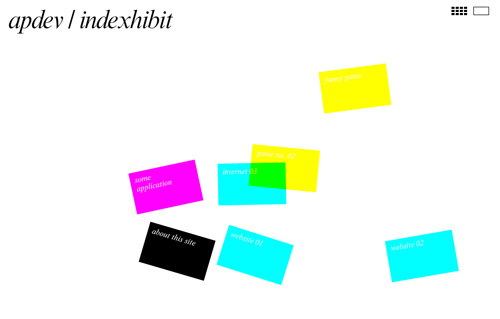Hi there.
After working with different content management systems over the last few years – like Typo3, Joomla and even some custom made ones – I came across a very neat one called Indexhibit. It’s not like you can compare Typo3 to Indexhibit – except maybe that they both are called CMS – but many projects we did in the past required only a small kind of management system. And that is exactly what Indexhibit has to offer. It’s an easy-to-use CMS with the most common features: create categories, add projects to category, edit headline/copy, upload images, etc.
So in the end I looked at the underlying database-structure of Indexhibit and decided to write a small PHP-script to access the data via Flash Remoting, allowing me to build a flash frontend “on top” of the normal HTML website. It wasn’t any rocket science but as I couldn’t find anything via Google I decided to give it a go … and of course share it with you :)
Here’s the link to the example page I put together just for showing you how one could take the data Indexhibit offers and create a totally different page from the corresponding HTML one.
Using SWFObject and SWFAddress I also implemented deeplinks for all projects on the flashpage.
Deeplink example for “Project Internet 03″:
/indexhibit/#/websites/internet-03/
Another bonus using SWFAddress is that the visitor can navigate the page using the browser’s own back/forward buttons.
Having both a HTML and a flash page is great because you can offer content for all users browsing the web (pc/mac with or without flashplugin, iPhone (no flash), …). And because Indexhibit is very good when it comes to Search engine optimization (SEO) your content will be found by Google & co. Normal flashpages’ content cannot be crawled by bots – so again this is a great plus.
The example even degrades gracefully – when you open the flashpage (or any of its deeplinks) and you don’t have the flashplayer installed, you get forwarded to the corresponding HTML page. If you open /indexhibit/#/websites/internet-03/ (flash) without any flashplayer installed you are automatically led to /indexhibit/ndxz/websites/internet-03/ (html).
‘Nuff said for now. I still have to clean up the code – so no sources right now. But I’ll definitely post them during the next days/week.
*\* edit **
you can find the sources here: </sources-for-flash-frontend-for-indexhibit-cms/>
or view all blog posts concerning our flash/indexhibit frontend:
Cheers.